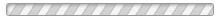Cybersecurity experts are sounding the alarm over a newly discovered scheme where attackers are distributing malware disguised as the popular Mac optimization tool, CleanMyMac, in an effort to steal sensitive data from Mac users. The discovery was made by Moonlock, the cybersecurity division of MacPaw, the developers behind CleanMyMac, during a routine investigation. The malicious software, masquerading as a legitimate version of CleanMyMac, employs a variety of tactics to infiltrate Mac systems, conceal its presence, and pilfer information.
The malware deceives users into running it by posing as a beneficial application, then cleverly hides its tracks to evade detection by security tools. It is capable of collecting comprehensive details about the infected system, including security measures and file contents, to better execute its nefarious objectives. The fraudulent versions of CleanMyMac were found being distributed through phishing websites designed to mimic the official MacPaw website, complete with similar domain names and logos, tricking users into believing they were downloading legitimate software.
Investigations have pinpointed phishing domains such as macpaw[.]us and cleanmymac[.]pro as part of the scam. While these sites may currently be inactive, the threat of their resurgence under new names remains. Furthermore, YouTube channels, including Convisar TV, have been compromised to promote these fake versions, directing viewers to the phishing sites through videos.
Preventing Infection from Counterfeit CleanMyMac Versions
To protect against these counterfeit versions, users are strongly advised to only download software from official sources such as the developer's website or the App Store. When considering a download, scrutinizing the website's URL for any irregularities, like spelling mistakes or unusual domain extensions, is crucial. Additionally, verifying the legitimacy of the software through digital signatures or authenticated reviews can provide further assurance.
For instance, the genuine MacPaw website can be accessed at macpaw.com, distinguishing it from the imposter sites macpaw.us or macpaw.pro. Employing reputable antivirus solutions or cleaning tools, such as CleanMyMac X equipped with the Moonlock Engine, for regular scans and updates is also recommended as an essential security practice. By following these precautions, Mac users can enhance their protection against such sophisticated malware attacks.